javaFx 在国内感觉使用的人数还不是很多,可能是java的桌面一直不是很火吧。
最近在写一个桌面小工具的时候,就使用javafx制作的。
参考资料:
中文资料网站 http://www.javafxchina.net/blog/
与swing 对比
javafx 有很多swing的影子,很多写法很相近。
javafx 界面以xml文件(fxml)设计与存储,官方可以下载 javafx scene builder
javafx 通过1对1方式(fxml 绑定 controller)的方式进行界面与控制器分离
javafx 使用注解方式绑定界面元素与xml的关系、事件
javafx 元素支持css样式(这个就比swing好很多了)
以上是的暂时已知的。
java fx 基础扫盲
在JavaFx中:
- 每个窗口可以理解为一个舞台(Stage);
- 舞台必需有场景(Scene);
- 场景中可以有各种控件(Control)、形状(Shape)等等。
基础的控件什么的就不做解释了。
你可能比较关注
1.控件与代码的绑定
2.场景的切换(就像舞台剧的场景切换一样)
实战:
一、我们现在先写一个启动类
public class FxMain extends Application { public static void main(String[] args) { launch(args); } @Override public void start(Stage primaryStage) throws Exception { } }三部完成:
1.通过直接继承Application类
2.写main方法,在方法中调用launch方法,
3.重写public void start(Stage primaryStage)方法
start方法为我们需要自己去写自己逻辑的地方。
首先传入一个舞台给你.
你需要将你自己的场景添加到舞台中。
场景中包含各种控件,你自己根据需求添加。
二、新建一个fxml配置界面
<?xml version="1.0" encoding="UTF-8"?>
<?import javafx.scene.text.*?>
<?import javafx.scene.control.*?>
<?import javafx.scene.layout.*?>
<AnchorPane maxHeight="-Infinity" maxWidth="-Infinity" minHeight="-Infinity" minWidth="-Infinity" prefHeight="300.0" prefWidth="400.0" xmlns="http://javafx.com/javafx/8" xmlns:fx="http://javafx.com/fxml/1">
<children>
<Label layoutX="134.0" layoutY="34.0" prefHeight="23.0" prefWidth="134.0" text="欢迎使用JavaFx">
<font>
<Font size="18.0" />
</font>
</Label>
<Label layoutX="86.0" layoutY="100.0" text="请输入账户:" />
<Label layoutX="86.0" layoutY="161.0" text="请输入密码:" />
<TextField layoutX="172.0" layoutY="95.0" />
<PasswordField layoutX="172.0" layoutY="156.0" />
<Button layoutX="295.0" layoutY="222.0" mnemonicParsing="false" text="登录" />
</children>
</AnchorPane>
设计软件界面
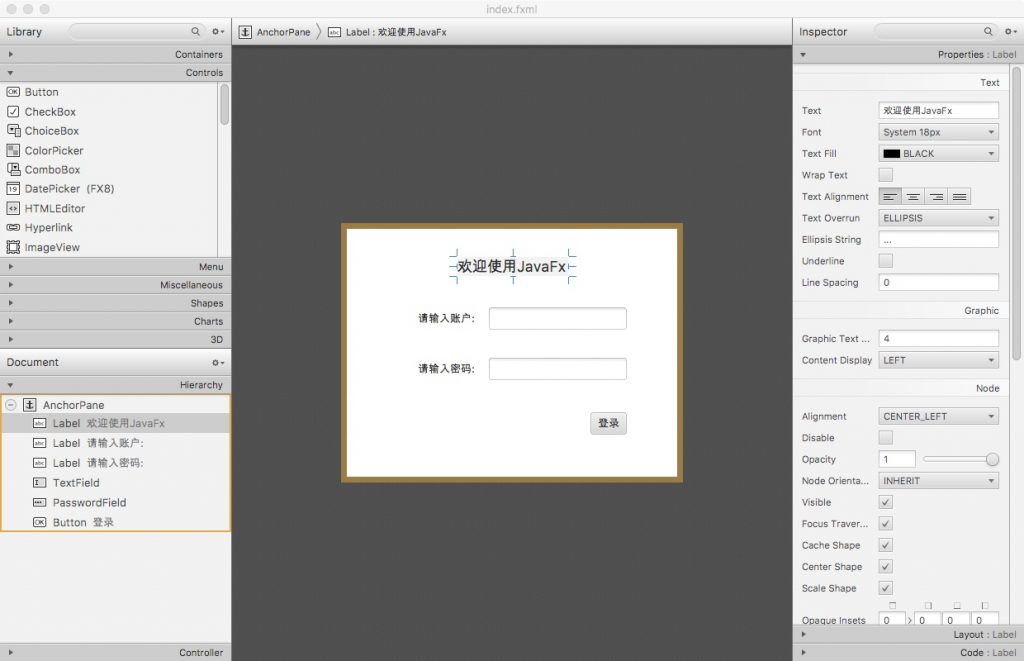
三、添加controller 绑定
<?xml version="1.0" encoding="UTF-8"?>
<?import java.lang.*?>
<?import javafx.scene.text.*?>
<?import javafx.scene.control.*?>
<?import javafx.scene.layout.*?>
<AnchorPane fx:controller="com.cqmaple.javafx.FxMain" maxHeight="-Infinity" maxWidth="-Infinity" minHeight="-Infinity" minWidth="-Infinity" prefHeight="300.0" prefWidth="400.0" xmlns="http://javafx.com/javafx/8" xmlns:fx="http://javafx.com/fxml/1" >
<children>
<Label layoutX="134.0" layoutY="34.0" prefHeight="23.0" prefWidth="134.0" text="欢迎使用JavaFx">
<font>
<Font size="18.0" />
</font>
</Label>
<Label layoutX="86.0" layoutY="100.0" text="请输入账户:" />
<Label layoutX="86.0" layoutY="161.0" text="请输入密码:" />
<TextField layoutX="172.0" layoutY="95.0" />
<PasswordField layoutX="172.0" layoutY="156.0" />
<Button layoutX="295.0" layoutY="222.0" mnemonicParsing="false" text="登录" />
</children>
</AnchorPane>
红色部分为controller 绑定
注意:这里的controller 只要是一个java 类就可以。为了方便所以合成一个。
四、绑定控件到controller
我们这里只需要绑定三个元素就好了 其他的界面显示不需要。
1.绑定TextField 获取账户
2.绑定PasswordField 获取密码
3.绑定Button 触发事件切换到下一个场景
先在fxml 控件上添加id
<?xml version="1.0" encoding="UTF-8"?>
<?import java.lang.*?>
<?import javafx.scene.text.*?>
<?import javafx.scene.control.*?>
<?import javafx.scene.layout.*?>
<AnchorPane maxHeight="-Infinity" maxWidth="-Infinity" minHeight="-Infinity" minWidth="-Infinity" prefHeight="300.0" prefWidth="400.0" xmlns="http://javafx.com/javafx/8" xmlns:fx="http://javafx.com/fxml/1" fx:controller="com.cqmaple.javafx.FxMain">
<children>
<Label layoutX="134.0" layoutY="34.0" prefHeight="23.0" prefWidth="134.0" text="欢迎使用JavaFx">
<font>
<Font size="18.0" />
</font>
</Label>
<Label layoutX="86.0" layoutY="100.0" text="请输入账户:" />
<Label layoutX="86.0" layoutY="161.0" text="请输入密码:" />
<TextField fx:id="account" layoutX="172.0" layoutY="95.0" />
<PasswordField fx:id="password" layoutX="172.0" layoutY="156.0" />
<Button fx:id="login" layoutX="295.0" layoutY="222.0" mnemonicParsing="false" text="登录" />
</children>
</AnchorPane>
然后在controller中添加代码
package com.cqmaple.javafx;
import javafx.application.Application;
import javafx.fxml.FXML;
import javafx.scene.control.Button;
import javafx.scene.control.PasswordField;
import javafx.scene.control.TextField;
import javafx.stage.Stage;
/**
* Created by maple on 2017/6/18.
*/
public class FxMain extends Application {
/**
* 账户输入框
*/
@FXML
private TextField account;
/**
* 密码输入框
*/
@FXML
private PasswordField password;
/**
* 登录按钮
*/
@FXML
private Button login;
public static void main(String[] args) {
launch(args);
}
@Override
public void start(Stage primaryStage) throws Exception {
}
}
通过@fxml 进行绑定 注意:属性类型与名称(对应id) 必须一致。
五、将场景绑定到舞台中
package com.cqmaple.javafx;
import javafx.application.Application;
import javafx.fxml.FXML;
import javafx.fxml.FXMLLoader;
import javafx.scene.Scene;
import javafx.scene.control.Button;
import javafx.scene.control.PasswordField;
import javafx.scene.control.TextField;
import javafx.scene.layout.Pane;
import javafx.stage.Stage;
/**
* Created by maple on 2017/6/18.
*/
public class FxMain extends Application {
/**
* 账户输入框
*/
@FXML
private TextField account;
/**
* 密码输入框
*/
@FXML
private PasswordField password;
/**
* 登录按钮
*/
@FXML
private Button login;
public static void main(String[] args) {
launch(args);
}
@Override
public void start(Stage primaryStage) throws Exception {
//加载FXML资源文件
FXMLLoader loader = new FXMLLoader(getClass().getResource("/index.fxml"));
Pane tempPane = loader.load();
//构造对应的场景
Scene tempScene = new Scene(tempPane);
//添加场景到舞台中
primaryStage.setScene(tempScene);
//显示舞台
primaryStage.show();
}
}
六、添加事件
事件添加需要修改 fxml 与 controller
fxml
<?xml version="1.0" encoding="UTF-8"?>
<?import java.lang.*?>
<?import javafx.scene.text.*?>
<?import javafx.scene.control.*?>
<?import javafx.scene.layout.*?>
<AnchorPane maxHeight="-Infinity" maxWidth="-Infinity" minHeight="-Infinity" minWidth="-Infinity" prefHeight="300.0" prefWidth="400.0" xmlns="http://javafx.com/javafx/8" xmlns:fx="http://javafx.com/fxml/1" fx:controller="com.cqmaple.javafx.FxMain">
<children>
<Label layoutX="134.0" layoutY="34.0" prefHeight="23.0" prefWidth="134.0" text="欢迎使用JavaFx">
<font>
<Font size="18.0" />
</font>
</Label>
<Label layoutX="86.0" layoutY="100.0" text="请输入账户:" />
<Label layoutX="86.0" layoutY="161.0" text="请输入密码:" />
<TextField fx:id="account" layoutX="172.0" layoutY="95.0" />
<PasswordField fx:id="password" layoutX="172.0" layoutY="156.0" />
<Button onAction="#doLogin" fx:id="login" layoutX="295.0" layoutY="222.0" mnemonicParsing="false" text="登录" />
</children>
</AnchorPane>
新增的 home.fxml(成功后的场景)
<?xml version="1.0" encoding="UTF-8"?>
<?import javafx.scene.text.*?>
<?import javafx.scene.control.*?>
<?import java.lang.*?>
<?import javafx.scene.layout.*?>
<AnchorPane maxHeight="-Infinity" maxWidth="-Infinity" minHeight="-Infinity" minWidth="-Infinity" prefHeight="400.0" prefWidth="600.0" xmlns="http://javafx.com/javafx/8" xmlns:fx="http://javafx.com/fxml/1">
<children>
<Label layoutX="228.0" layoutY="186.0" text="恭喜成功登录">
<font>
<Font size="24.0" />
</font>
</Label>
</children>
</AnchorPane>
controller代码:
package com.cqmaple.javafx;
import javafx.application.Application;
import javafx.event.ActionEvent;
import javafx.fxml.FXML;
import javafx.fxml.FXMLLoader;
import javafx.scene.Scene;
import javafx.scene.control.Alert;
import javafx.scene.control.Button;
import javafx.scene.control.PasswordField;
import javafx.scene.control.TextField;
import javafx.scene.layout.Pane;
import javafx.stage.Stage;
import java.io.IOException;
/**
* Created by Maple on 2017/6/18.
*/
public class FxMain extends Application {
/**
* 将舞台设置到类中 事件使用
*/
private static Stage stage;
/**
* 账户输入框
*/
@FXML
private TextField account;
/**
* 密码输入框
*/
@FXML
private PasswordField password;
/**
* 登录按钮
*/
@FXML
private Button login;
public static void main(String[] args) {
launch(args);
}
@Override
public void start(Stage primaryStage) throws Exception {
//加载FXML资源文件
FXMLLoader loader = new FXMLLoader(getClass().getResource("/index.fxml"));
Pane tempPane = loader.load();
//构造对应的场景
Scene tempScene = new Scene(tempPane);
//添加场景到舞台中
primaryStage.setScene(tempScene);
//显示舞台
primaryStage.show();
//将舞台放到类中
stage=primaryStage;
}
/**
* 登录事件
* @param event 事件信息
*/
@FXML
public void doLogin(ActionEvent event){
String accountStr=account.getText();
String passwordStr=password.getText();
if(isEmpty(accountStr)||isEmpty(passwordStr)){
Alert alert = new Alert(Alert.AlertType.WARNING);
alert.setTitle("Warning");
alert.setHeaderText("验证错误");
alert.setContentText("请输入账户及密码");
alert.show();
}
//加载FXML资源文件
FXMLLoader loader = new FXMLLoader(getClass().getResource("/home.fxml"));
Pane tempPane = null;
try {
tempPane = loader.load();
//构造对应的场景
Scene tempScene = new Scene(tempPane);
//设置场景
stage.setScene(tempScene);
} catch (IOException e) {
e.printStackTrace();
//TODO 如果失败的提示
}
}
/**
* 判断字符串是否为空
* @param str
* @return
*/
private boolean isEmpty(String str){
if(str==null){
return false;
}
if(str.trim().length()==0){
return false;
}
return true;
}
}
好啦,结束。
入门差不多也就这样了。
另外api 地址:http://docs.oracle.com/javafx/2/api/
private boolean isEmpty(String str){
if(str==null){
return false;
}
if(str.trim().length()==0){
return false;
}
return true;
}
反了,应改为
private boolean isEmpty(String str){
if(str==null){
return true;
}
if(str.trim().length()==0){
return true;
}
return false;
}
另外:
if(isEmpty(accountStr)||isEmpty(passwordStr)){
Alert alert = new Alert(Alert.AlertType.WARNING);
alert.setTitle(“Warning”);
alert.setHeaderText(“验证错误”);
alert.setContentText(“请输入账户及密码”);
alert.show();
return; // 这里需要加一个 return 更加严谨
}